Recent Updates, and a quick look ahead
It’s been a while since we updated the Product Blog, and I thought it was high time that I should share with you some of the recent MIS developments we’ve released, and what’s in the pipeline for the next couple of months. Our full release notes are available in the usual places, but here’s a look at a few of the new additions.
Student Portal
First, for those of you who use our Student Portal, we’ve moved all of the Configuration pages from the Student Portal to the Bromcom MIS. While the functionality is the same, this means that we’re reducing the number of places you need to go to when managing your Bromcom product suite, making life that little bit easier.
As well as this, we’ve revamped the main Student Portal. The functionality is the same, but the look-and-feel has been completely overhauled, and now looks similar to MyChildAtSchool:

The Student App is also getting an update, too:
MyChildAtSchool
Some customers were unhappy about how passwords for MyChildAtSchool were being managed. We’ve added in some extra security here, which means that the process of getting parents using MyChildAtSchool has changed slightly. Now, in the ‘User Accounts’ section for MyChildAtSchool you will need to generate invitation codes for parents’ accounts.

You can then send these to parents just as you did with passwords in the past (we’ve also created a new dynamic field in the Communication module for these invitation codes). Parents will then need to click on the option to redeem this invitation code, and will be walked through the process of setting up their account.

Sticking with MyChildAtSchool, we’ve made some changes to the School Shop area and to the online payment module.
You can now set up ‘Variations’ for products, so where you have different sizes or colours of a product you can set this up as a single product with several variants instead of having to create the same product multiple times. Each variation can have its own price and quantity.

We’ve made changes to how you can view orders made in your School Shop. We did have a ‘View Orders’ page and a ‘View Purchases’ page which were virtually identical. To remove any confusion, we’ve taken the best bits from both pages and combined them into one called ‘View Orders’. We’re continuing to make improvements in this area as well. Soon you’ll be able to create orders for parents in the MIS, and either process them immediately or mark them as an ‘Outstanding Payment’ which parents can then pay for via MyChildAtSchool.
The process of adding siblings, contacts and addresses to students has also been changed to help keep your data consistent. When adding a sibling, you can now choose to add that sibling’s contacts and those contacts’ addresses to the student, as well as provide MCAS access to any contacts you are adding. This will hopefully reduce address and contact duplication that many of our customers find in their databases.

Looking forward to future releases, I’ve already mentioned that you will soon be able to create orders for parents from the MIS, but there are other areas we’re looking at. Before and after school care – or wraparound care – is a high priority for us at the moment. You’ll be able to open these sessions to parents to directly book, or to signal their preferences. You will be able to assign students to each session, and tell the system what that session will cost for that student. Parents will either be able to buy sessions as though they were products, or you can allow parents to keep a running balance that they can pay off over time, almost like a reverse dinner money balance.
Primary Assessment
Earlier this year I announced a primary assessment product, and this is coming along well and will soon be ready for schools to use. We’ve just finished the marksheets for Early Years, and will soon be adding functionality for Standardised Tests. We’ve got a lot of plans to keep developing this area, and we’re looking forward to continuing to expand its reporting and analysis features in the months and years to come.
The first release will include marksheets for formative, summative and early years assessment. We’ve worked hard to make these marksheets as quick and responsive as possible, and included features such as flood fill to make the data entry process as pain-free as possible. Over time, we intend to increase the utility of these marksheets with increased analysis and filtering. Also at launch, the following reports will be available:

Depth of Knowledge –Available for Early Years and Formative assessment, depth of knowledge allows you to see how your pupils are progressing with that year’s programme of study, allowing you to see any gaps in their learning.
Prior Attainment Map –Compare results between terms, to see if your pupils are performing from one assessment point to the next.

Subject Triangulation –compare up to three subjects in a venn diagram to see which pupils are performing at and above the expected level in those subject areas.

Attainment Overview –look across multiple assessment points to see how different groups are performing against their AREs.

Diminishing the Difference –Shows you have different groups of pupils are performing across your whole school, so you can see how your Pupil Premium pupils are performing against non-Pupil Premium pupils.
Dashboards
As part of a wider project to improve the UI and UX of the MIS, we’ll be introducing some dashboards over the coming releases. The new release will see the first of these, focussing on Attendance.

You will be able to see attendance across your school, broken down so you can easily see your headline data, such as unauthorised attendance percentages, and also more nuanced detail such as absence reasons, or Group-based attendance data. Each chart can be configured separately, so you have maximum control over the data you see. As well as this, you can drill down into each chart to see the underlying data.
We’ll be rolling out more of these dashboards in future, and I’d be really interested to hear your feedback. You can reach out to me at my normal email address – richard.king@bromcom.com.
Other Future Developments
Another area that we’ve started work on is improving our Intervention and SEN Provision areas. We’ll be introducing the concept of an intervention group, and over time this will be linked to students’ timetables and attainment. For SEN, we’ll soon be providing a simple way of creating a Provision Map.
Finally, we’re rolling out a new Student App for iOS and Android phones.
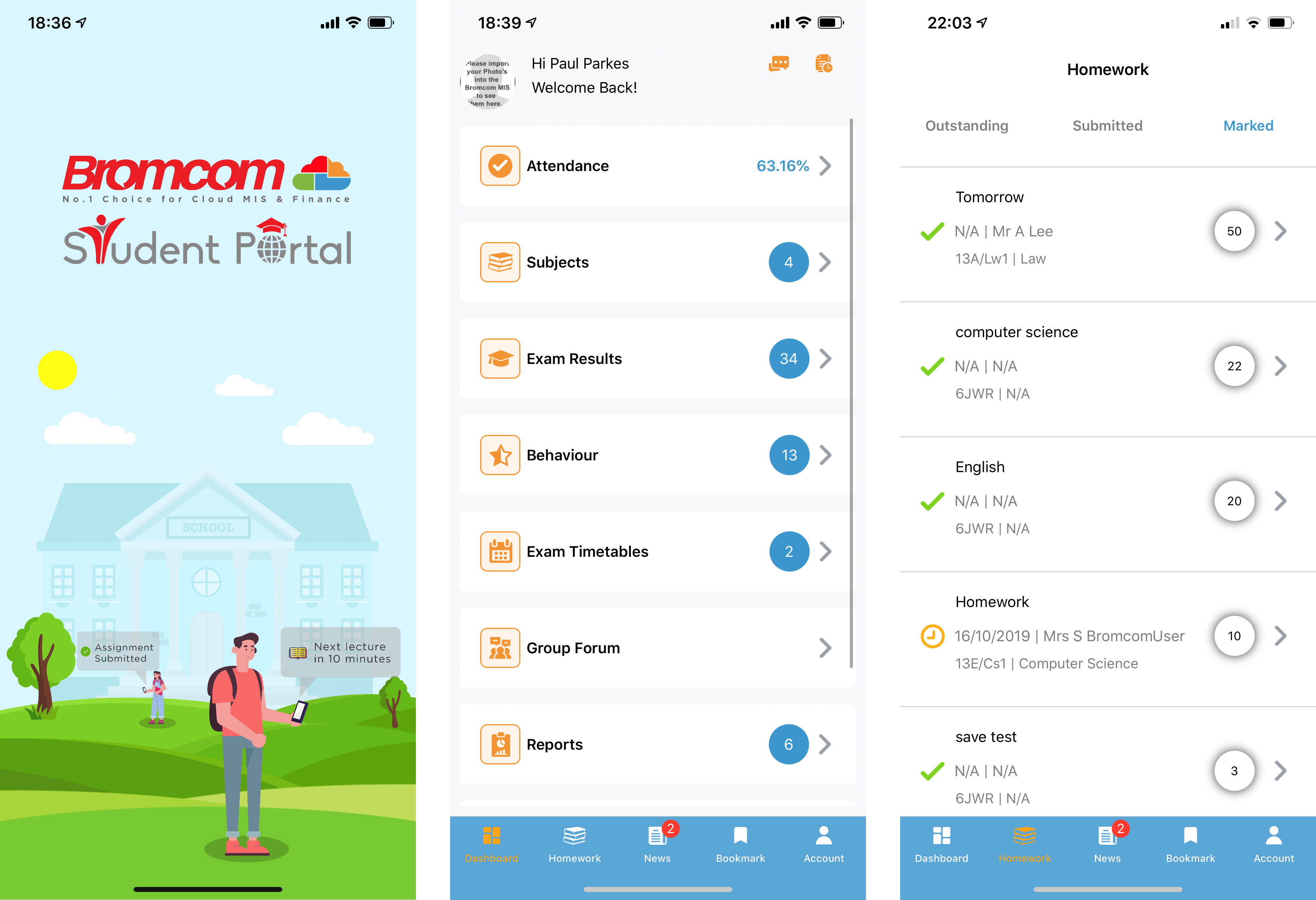
As ever, there’s a lot going on, and I’m really looking forward to seeing these features make it onto the platform. If you want to get in touch with me with any thoughts or ideas, you can always email me at richard.king@bromcom.com.
